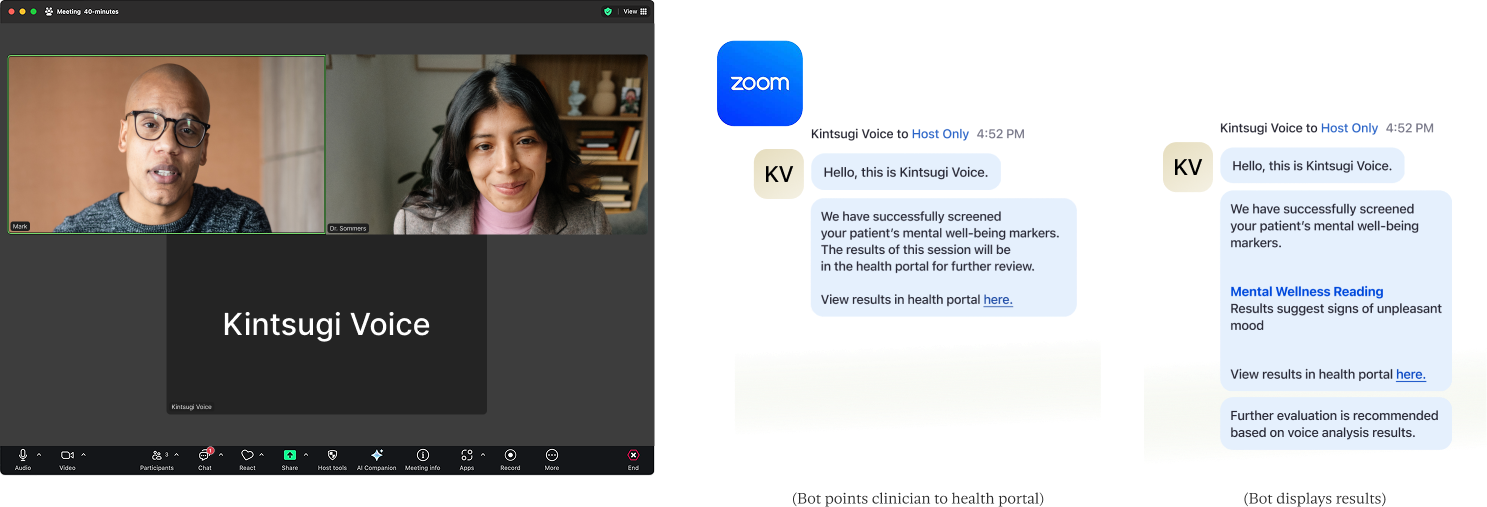Installation
To install Kintsugi Voice for Zoom, visit the Zoom App Marketplace and search for Kintsugi Voice.
Installation Options:
- Select 'Add for Others' if you're enabling Kintsugi for all Zoom accounts that are part of your Zoom organization. You need to have Zoom admin privileges. Note: This option sends an email notification to everyone in your organization, but each individual will still need to visit the Zoom marketplace and select 'Add for Myself' to complete their personal installation.
- Select 'Add for Myself' if you're enabling Kintsugi for your Zoom account only.
The installation option refers to who is enabling Kintsugi, not who gets analyzed. Regardless of which option you choose, Kintsugi will always analyze the voice of the meeting participant, not the meeting host.
For Organizations: Once enabled on an organizational Zoom account, all clinicians in your organization can use Kintsugi Voice in their Telehealth sessions.